Scores




Part of being a medical worker is a constant learning about your specialization, as well as about general issues and advances in medicine. One of the best methods for learning are still two-sided flashcards, which uses the mental process of active recall, with the question on one side, and the answer on another. Paper flashcards have been used since at least the 19th century, with the Leitner system for scheduling flashcards was introduced in the 1970s.
But, it's impossible to carry decks and boxes of flashcards around all the time, especially knowing that you sometimes have to learn on-the-go, during the shifts and stressed situations, especially if you're internal medicine practitioner or student.
American College of Physicians eased the things a bit when they created IM Essentials, a tool designed specifically for use in the internal medicine clerkship, and to prepare for the USMLE Step 2 exam. IM Essentials consists of two print books and an online program, covering the key topics and concepts in internal medicine. Free access to the online program is included with the purchase of either print book, or it can purchased separately. IM Essentials was created by over 90 CDIM-member clerkship directors and 5 associate editors, specifically for use in the clerkship to help students grasp important internal medicine concepts and apply them clinically.
Although IM Essentials is the ultimate tool, internal medicine clerks still needed solution that is more convenient. Couple of years ago ACP went one-step further and created a mobile version of their IM Essentials curriculum, which is available for both Android and iOS devices.
IM Essentials Flashcards app offers over impressive number of 1,100 flashcards across 11 categories, and is probably the best app for studying on-the-go. Also, each card features a link to the relevant content within IM Essentials Online, which helps students reinforce their learning experience.
Upon opening the app, you see the home screen with a list of 11 essential IM categories, from Cardiovascular Medicine to Rheumatology.
Tapping on any of the categories opens up a drop-down menu, breaking the category down into many corresponding subcategories, where All Chapters is first subcategory for each listed category. Each subcategory has the number on the side, which indicates how many flashcards are within each subcategory.
Tapping on subcategory opens a flashcard. The first time you try to view a flashcard, you'll be prompted with a question if you want to take a tour through the app features. The tour is only available the first time you view flashcards, and the only way to see it again would be re-installing the app. The tour feature is pretty useful, although using flashcards is quite simple and straightforward.
Choosing a subcategory and tapping on Get Started, opens a flashcard, with a first question on the screen. Swiping left to right, allows you to see the answer(s).
While viewing the question you can answer them by swiping upwards to mark the question as correct (you'll see a green flash with check mark appearing briefly on the screen), or by swiping downwards you mark the question as incorrect (the screen will turn red for a second with an X mark). Two dots below the question/answer(s) will turn either red or green, depending if your answer was correct or incorrect, and you'll be moved onto the next flashcard automatically.
Finishing the flashcard deck will bring you to the result page. This page can also be accessed by tapping on the homescreen button while in the middle of a deck or tapping the all chapters subheading in each category. The design of the result page is modern and elegant, telling you the number of questions completed, and the percentage of correct answers. You also have options to resume the deck, retry only the incorrect flashcards or reset the deck.
You can summon another menu (which would remain hidden to me if I haven't taken the tour) if you tap anywhere on the screen while viewing a flashcard. The screen would turn darker and you'd see a menu with several buttons and a reference link to more explanations. There is a home screen button that returns you back to the category screen, a star button to favorite and save the question (favorite questions appear at the top of the home screen once there is at least 1 question marked as favorite), two buttons for marking the question as correct or incorrect, and two navigation buttons for moving onto the next or previous flashcard.
There is also a blue tab, placed in the middle of the screen, with a reference link that takes you to the IM Essentials online website. However, you need to be subscribed to IM Essentials in order to use this link and access the resources.
Overall, this is quality app with simple and elegant design, and impressive content which is supported by evidence and literature, reviewed and edited by over 90 internal medicine physicians.
Benefit: Residents and medical students, especially those doing their internal medicine clerkships, will benefit from this app.
Verdict:
For- Easy-to-use
- Ability to monitor progress and customize
- Evidence based and backed by an authority institution
- Slower UI
- Subscription necessary for access to reference links
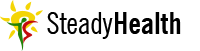

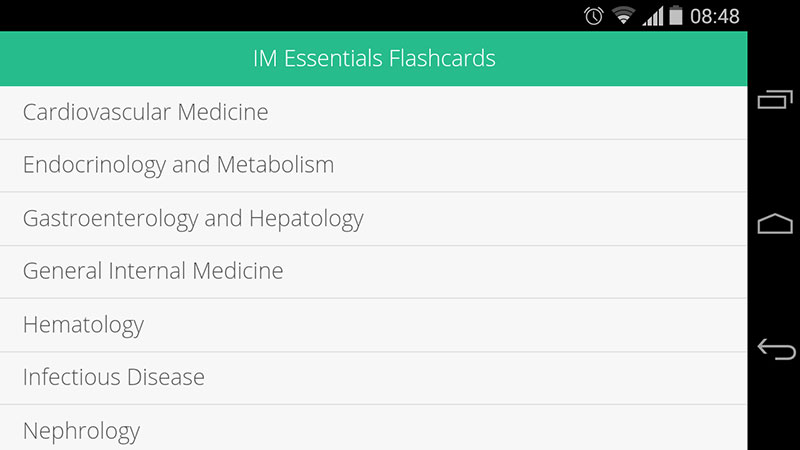
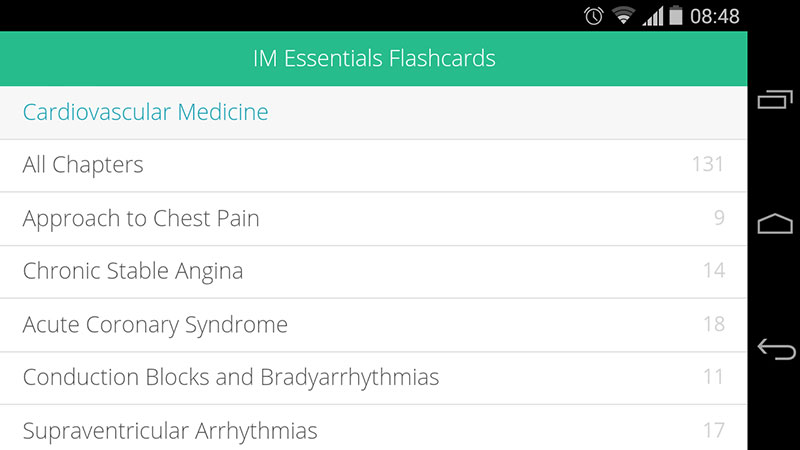
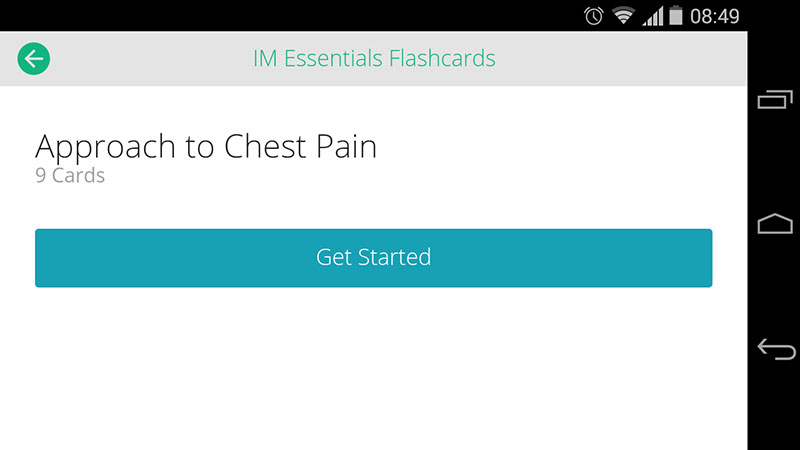
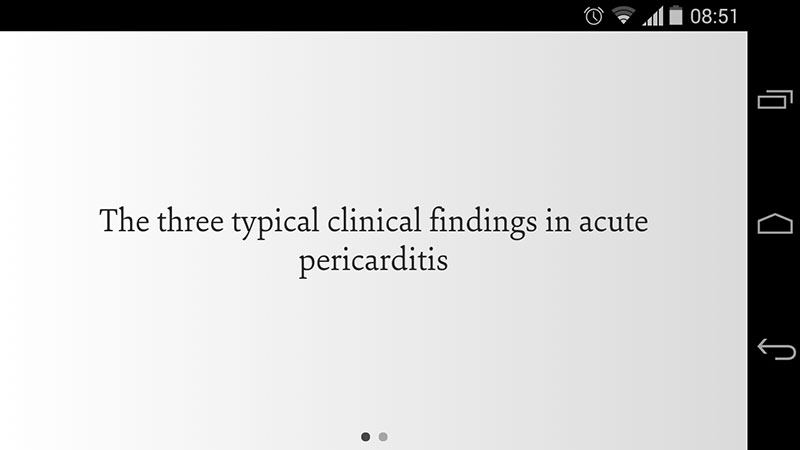
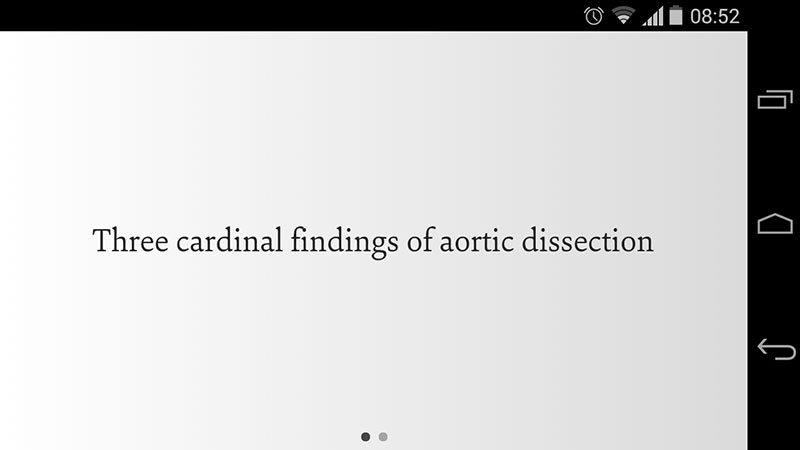
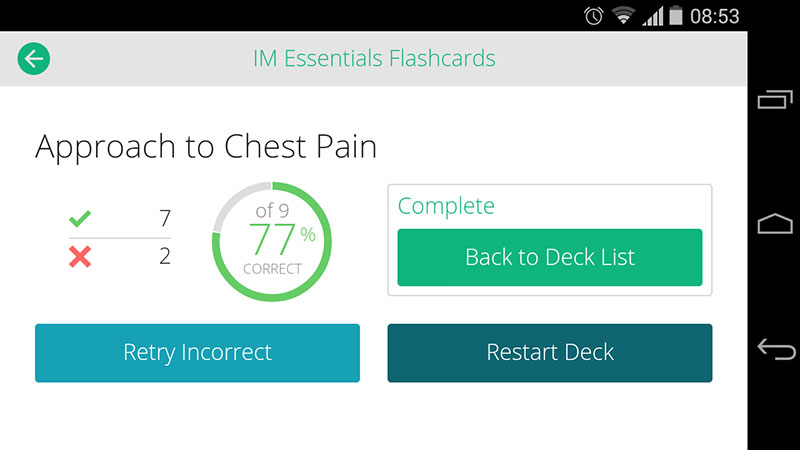
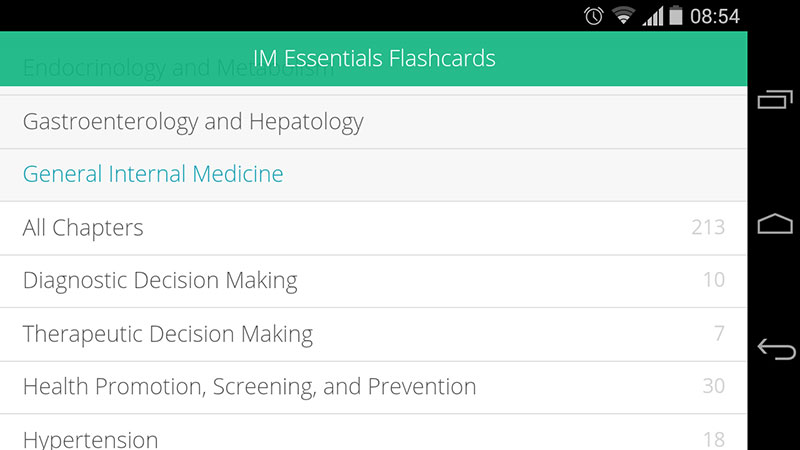
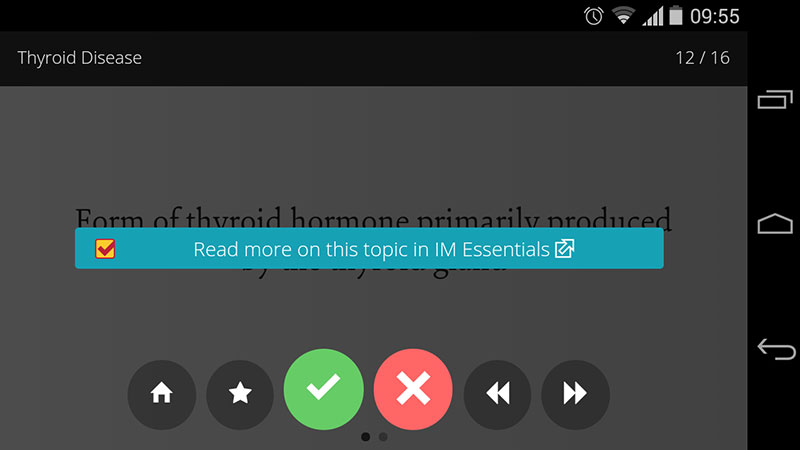
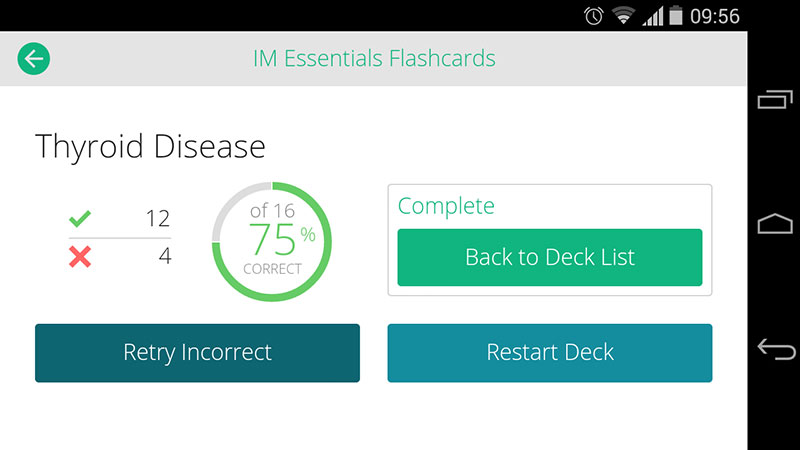
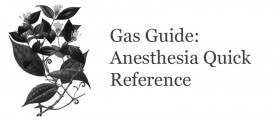



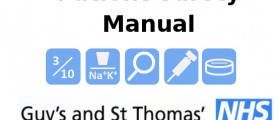



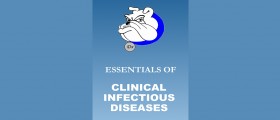
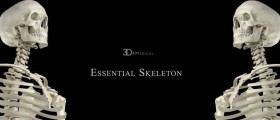










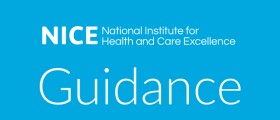
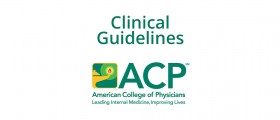





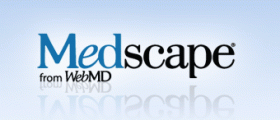
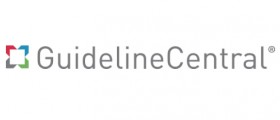

Your thoughts on this
Loading...