Scores




Most of the patients have their blood pressure monitored by doctor only during the regular checkups in clinics. But, it would be much better if patients could monitor their blood pressure at home as well. That's what I often suggest in the sake of consistency. Monitoring BP at home help me get the accurate information for the certain timeframe (e.g. until the next checkup), to review it and make adjustments in therapy accordingly. But, it often happens that patients forget to write down the monitoring results in those little paper notebooks, or the they simply lost them after few checkups. This, truth to speak, happens a lot.
Fortunately, smart devices, such as phones or tablets ease this situation, especially if equipped with one of the medical apps that serve as blood pressure monitors and diaries. There are plenty of those apps available for both Android and iPhone and most of them do great job in keeping records on your blood pressure, thus replacing inconvenient notebooks that may be lost or forgotten.
Smart BP is one of those apps. It is a free simple blood pressure app, available for both iPhone and Android.
Upon opening the app, you see the blood pressure home page, made to resemble real BP device screen. Although simple, we found this as a nice touch. There are several options on this screen, which are straightforward. By default, it shows normal BP values for a reference, which are grayed-out. You can tap on each option and enter new values, for systolic and diastolic BP, heart rate and weight. Entering weight was required every time, instead of being optional, which would be more convenient.
You can also adjust time of BP recording or add tags and notes. You'll get automatic results for pulse pressure and mean arterial pressure, based on the values you've entered. Once you finished entering values, you have an option to save the record and access it later via History button.
Also, you have an option to share results, set an remainder alerts or to upgrade to ad-free version of the app for $1.99. Setting the reminders takes you to the device reminder app. Much better solution would be if the app has its own reminder functionality.
Settings button allows you to limit values of systolic and diastolic BP or to create profile for easier use. You'll be required to enter name (it doesn't have to be full name), date of birth, gender, height and weight, which will give you an option to save the profile. Having several profiles is extremely handy if you have more patients to monitor. However, if you choose not to create profile right away, you'll be prompted about it anyway every 2-3 minutes.
Moreover, you'll be prompted to rate the app in about same interval. Once you open the app, or return to the previous screen, you'll be prompted about one thing or another. This makes usability really painful, because it distracts the flow and normal usage of the app. Knowing that this problem was addressed to the developers almost year ago, yet they still didn't fix it, is a huge drawback.
User interface is simple and straightforward, but it doesn't do much to impress. Invoking the numpad was sometimes slow, so we wasn't sure if we were supposed to change the values on home screen, or they were simple decoration. Anyway, there's a lot of room for improvement and a bit of interactivity or additional options could make this app better.
Multimedia is relying on couple of graphs and stats accessible via Charts button on the home screen. There are three graphs for blood pressure, pulse rate and weight, as well as statistics for systolic and diastolic BP analysis. The data within is populated automatically, as you save your recordings. Tap on any graph or statistics to open the charts containing the data from BP recordings that allow you monitor blood pressure, ranged from 1 day to 1 year. You can also filter the results by tags you may attach to each recording that help you track how certain activities, e.g. diet, exercise or medications affect blood pressure.
Sharing feature is great addition, but it's been awkwardly implemented. Tapping on Share button on the home screen lets you share only the most recent recording. If you want to share data you've collected, you need to tap on History first and then choose whether you'd like to share it as a PDF or CSV file. You also have an option to export the results to Dropbox, or import the data from it.
There's no single reference link in the app. Info section provides more information about the developers, but to our surprise FAQ, Privacy Policy and EULA pages were blank.
Overall, this could be really great app if there's no frequent prompts and if some parts were improved, especially regarding the usability. But, for now Smart BP looks as an unfinished app.
Benefit: Both medical workers and patients who are using unconnected blood pressure monitors and need a simple blood pressure diary app that provides sharing options.
Verdict:
For- Simple and straightforward design
- Sharing options
- Nice graph visualization
- Doesn't require a lot of personal info
- Frequent prompts about rating and profile creation that make usability almost impossible
- Lack of embedded reminders
- Lack of reference links
- Lack of medication tracking
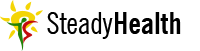

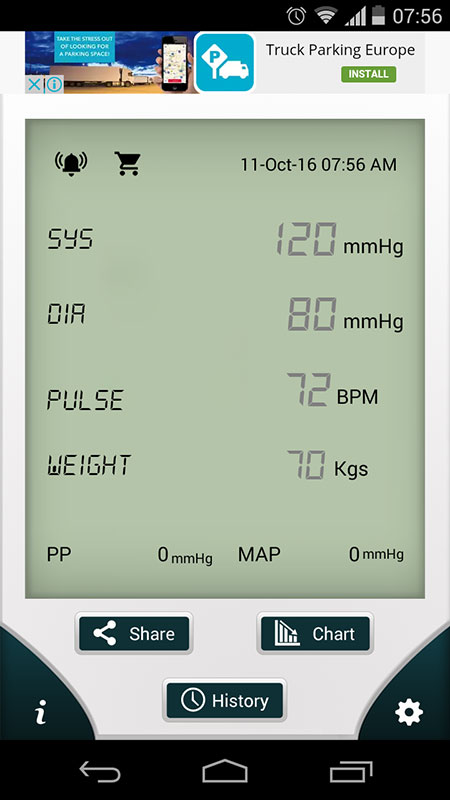
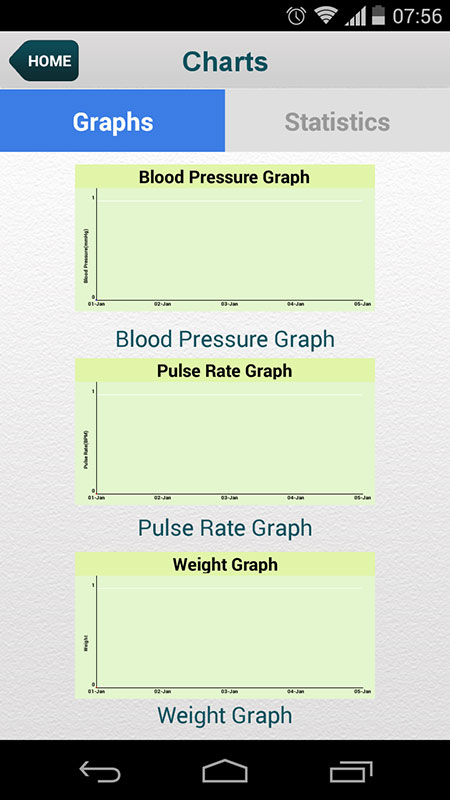
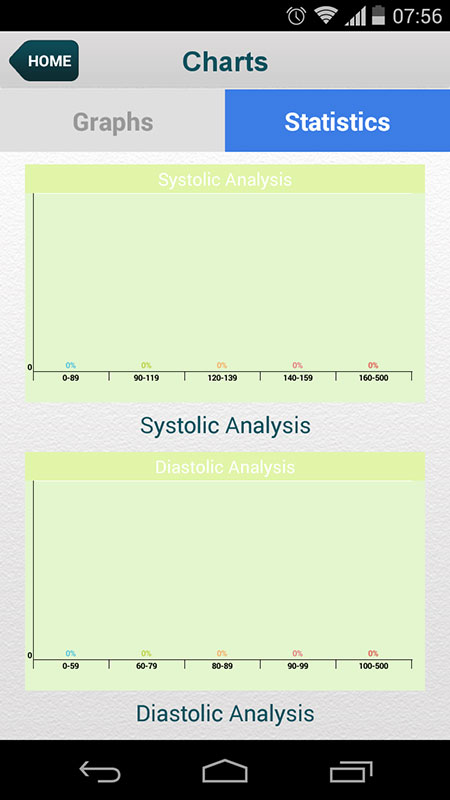
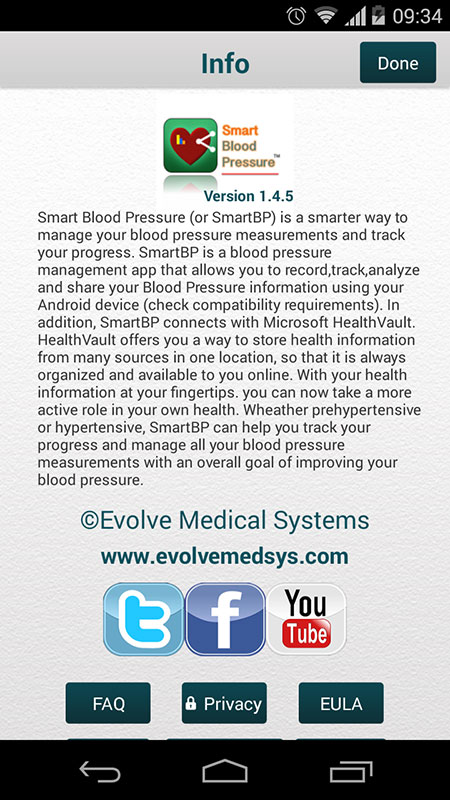
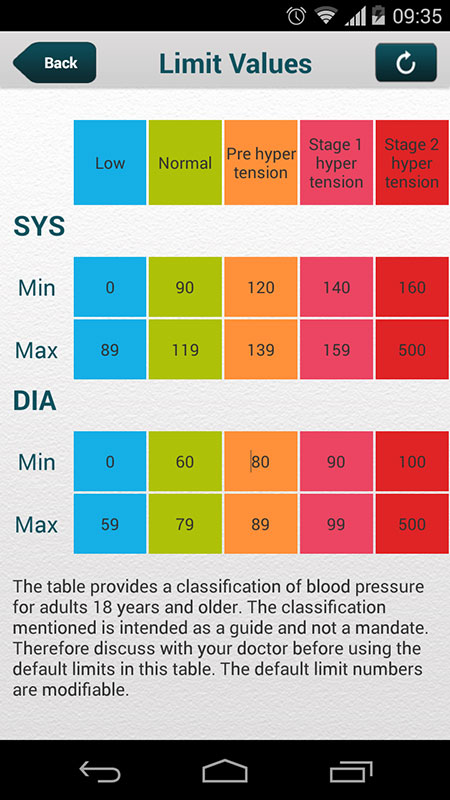
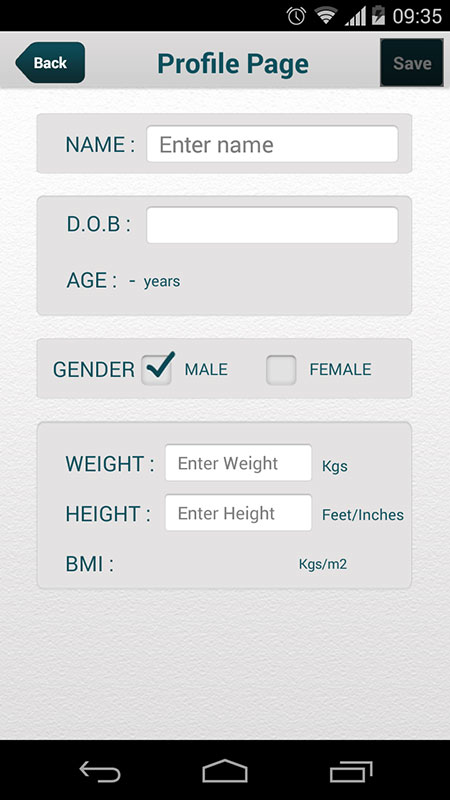
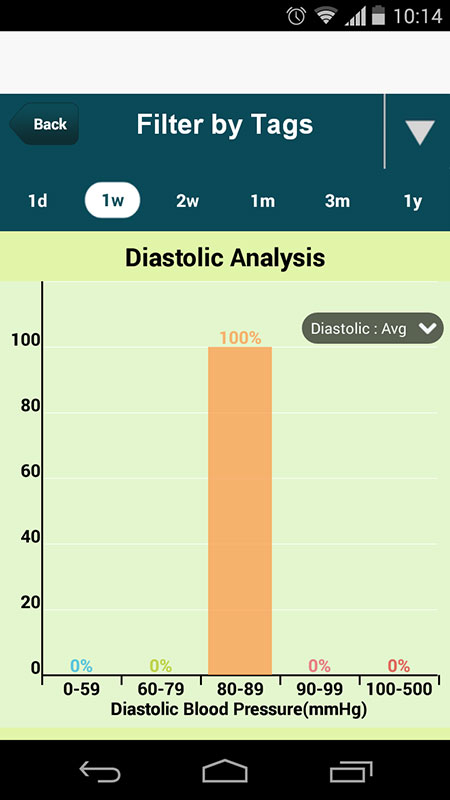
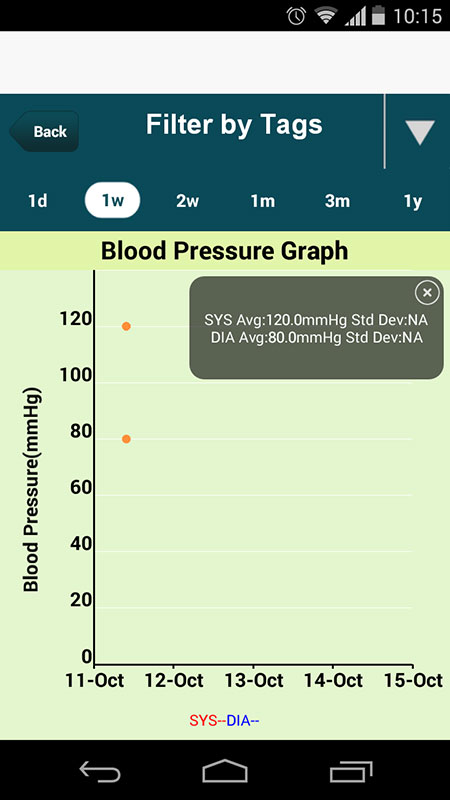
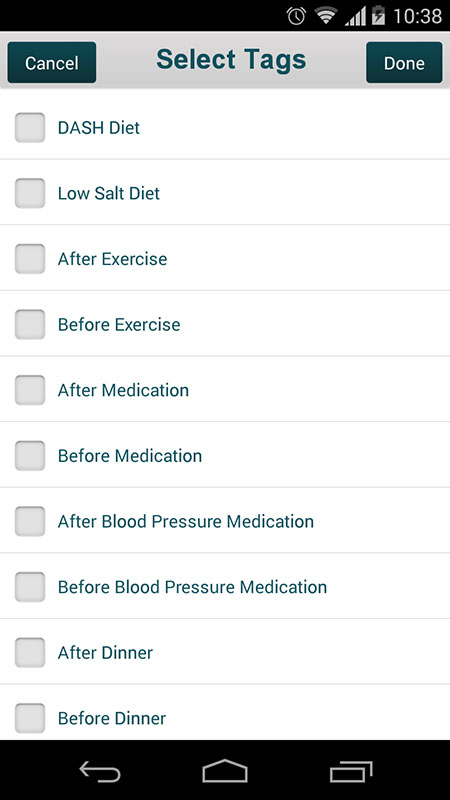
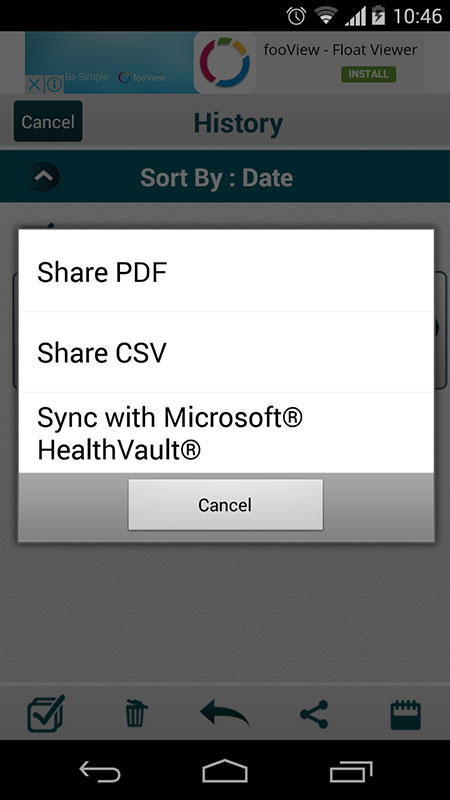
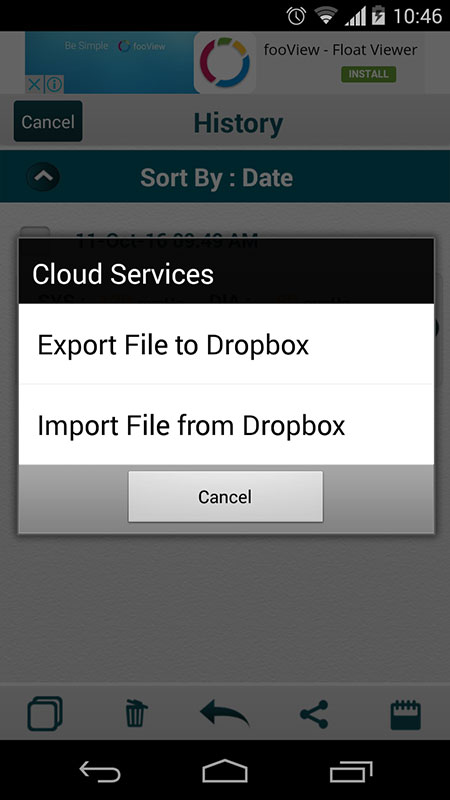
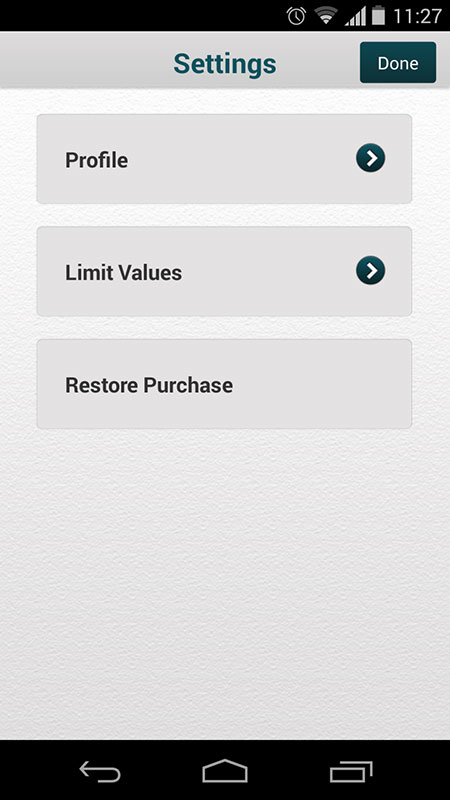
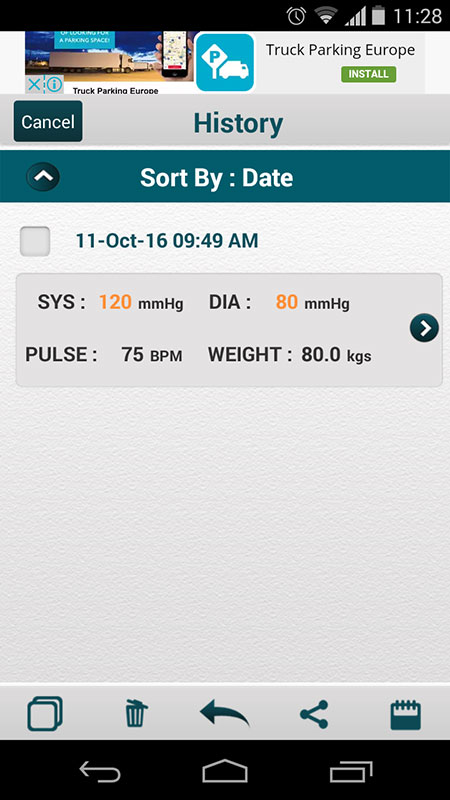

























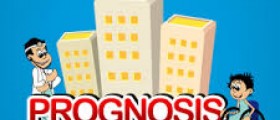



Your thoughts on this
Loading...