Table of Contents
Laptops have been hailed superior to computers in terms of user-friendliness and convenience of use. They are not, however, free of the health dangers that accompany computers’ use and perhaps jeopardize the health of the users even more than desktop computers.
Observing basic safety tips while using laptops can help reduce the adverse health effects related with laptop usage. Here is how you can use laptops safely without compromising your health.

Correct Posture
Adopting the right posture is imperative for avoiding the musculoskeletal problems that accompany the use of laptop for long time intervals. The screen should be at least an arm’s length away from you. Avoid hunching your shoulders. Keep your neck straight.
The best way to tackle this problem is to keep the laptop on a flat surface like a table in front of you. The table should not be so low that it causes you to stoop nor should it be too high. Sit with your shoulders straight, preferably in a straight back chair that helps you support your back in an erect position. This way, arms, shoulders, neck and back problems can be prevented. Another important health benefit of resting the laptop on a flat surface is that it keeps the heat and radiation emitted by the laptops away from your body.
Turn Down The Brightness
Keeping the brightness level of your laptop screen low helps avoid the strain that prolonged laptop use puts on the eyes. Alternatively, you can tilt the screen in order to evade the glare. It prevents you from the eye problems like increased risk of nearsightedness, eye dryness and eye muscle exhaustion.
20, 20, 20
It helps relieve your ciliary muscles that have been in a contracted state continuously in order to focus on the laptop screen placed close to your eyes. This is one of the best ways to exercise your eye muscles. Also, blink as frequently as possible to keep the surface of your eyes moist to avoid corneal dryness.
Give It A Break
Every half an hour or so, push way your laptop and get on your feet to exercise your muscles. Simple stretches or hopping from one foot to the other can help relax the muscles and make the circulation better. Stretch your arms to lessen the arm muscle tension. Circling your shoulders time to time can also help avoid shoulder muscle stress. Take a break from typing regularly so as to ease the fingers and wrists.
READ Neck And Shoulder Pain While Working At A Computer
Exercising at regular intervals also helps reduce the risk of diseases associated with prolonged immobility like deep venous thrombosis (DVT) that occur as a result of pooling of blood in legs when a person remain inactive for long durations.
Following elementary laptop safety guidelines can help lessen the probability of serious health disorders and live a healthy life.
- Photo courtesy of gepat: www.flickr.com/photos/gepat/172551535/
- Photo courtesy of gepat: www.flickr.com/photos/gepat/172551535/
- Photo courtesy of jemimus: www.flickr.com/photos/jemimus/6461582249/
- http://www.scientificamerican.com/article/is-sitting-too-close-to-screen-making-you-blind/
- http://www.zdnet.com/article/your-computers-making-you-sick/
- http://www.thehealthsite.com/diseases-conditions/6-worst-health-problems-common-with-computer-use-sh214/
- http://www.pamf.org/teen/health/ergonomics/risks.html
- www.nhs.uk/Livewell/workplacehealth/Pages/laptophealth.aspx
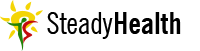

Your thoughts on this